|
Determining
Norstar software versions
Note: to access
programming, you must use an M7310, M7324, or T7316 phone.
To determine your
software version, follow the steps below:
Press FEATURE * * 2 6 6 3 4 4
Password: 2 6 6 3 4 4
Display will read:
"Terminals & Sets" or "Configuration"
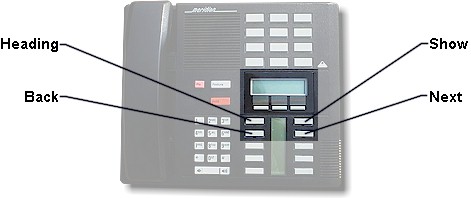
Press BACK until the
display reads: "Maintenance"
or "System Version"
If the Display reads "Maintenance",
Press SHOW Twice.
If the Display reads "System
Version", Press SHOW Once.
Your System Version will
then be displayed on the display screen.
Refer to the
System Version Table to determine your software
version
RETURN
TO PREVIOUS PAGE
|